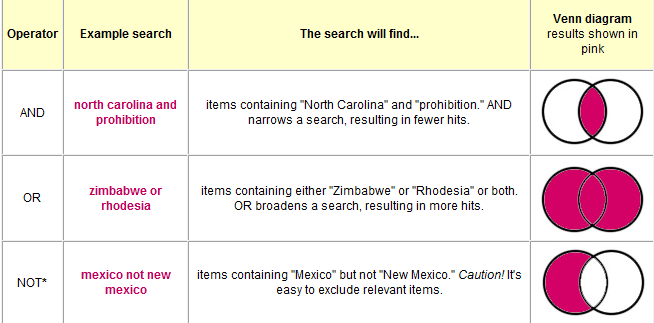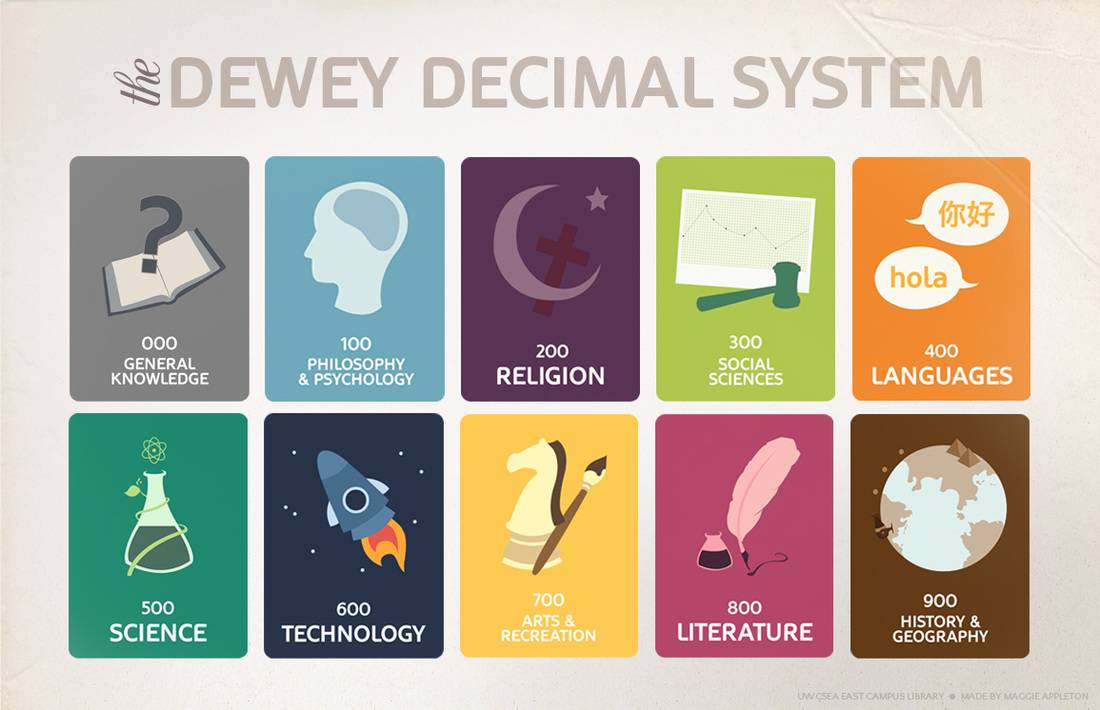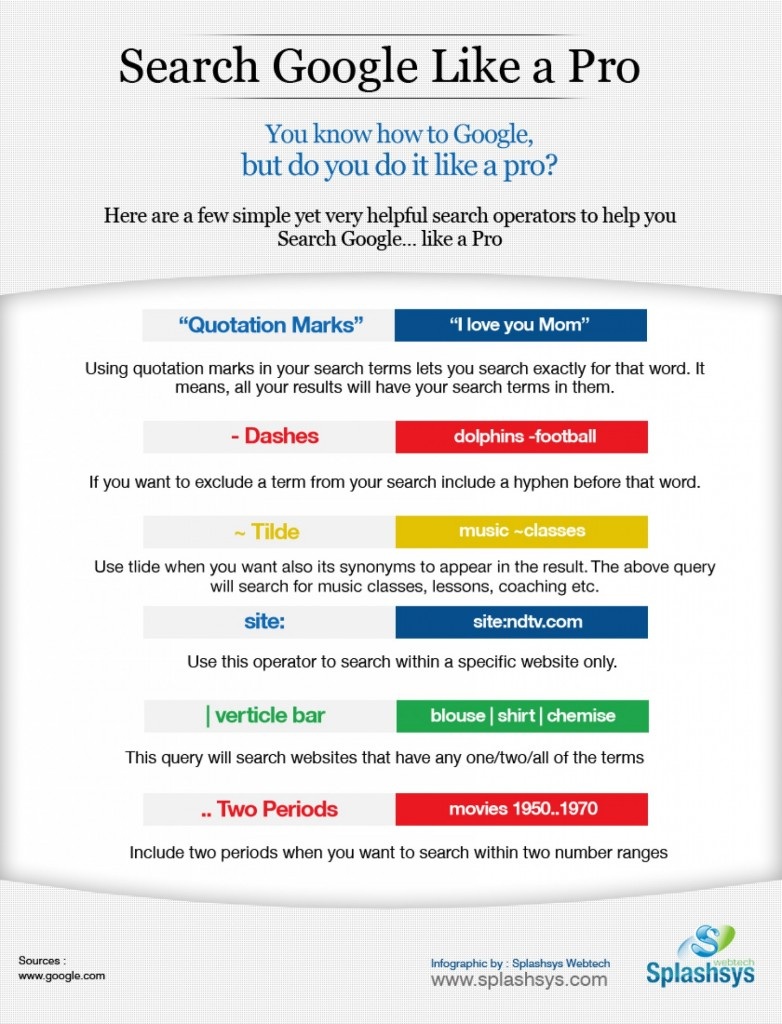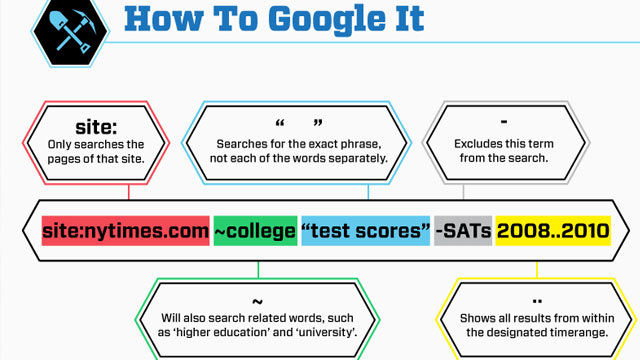7th Grade Technology
Where to find information about your topic:
Boolean Operators
Books
Use Boolean Operators to find the exact information you need.
| Find: | ||||

|

|

|

|

|
| Advanced Search |
Databases
EBSCO HOST (Student Research Center) this links to an EBSCO database that is easy to use and allows you to find full-text content across all subject areas from popular magazines, scholarly journals, newspapers, transcripts, reports, primary resource documents, biographies, almanacs, dictionaries, encyclopedias, photos, maps, and flags.
- To search, click on EBSCO HOST.
- Then click on the link that says Student Research Center.
- Now you can begin your search. (Remember to check off the Full Text box)
EBSCO HOST (Middle Search Plus) this links to an EBSCO database that will let you find full-text articles across all subject areas from popular magazines, scholarly journals, and newspapers.
- To search, click on EBSCO HOST.
- Then click on the link that says Web Search Screen.
- Scroll down to the middle of the list and select the box next to Middle Search Plus, then scroll down to the bottom of the page and click Continue.
- Now you can begin your search. (Remember to check off the Full Text box)