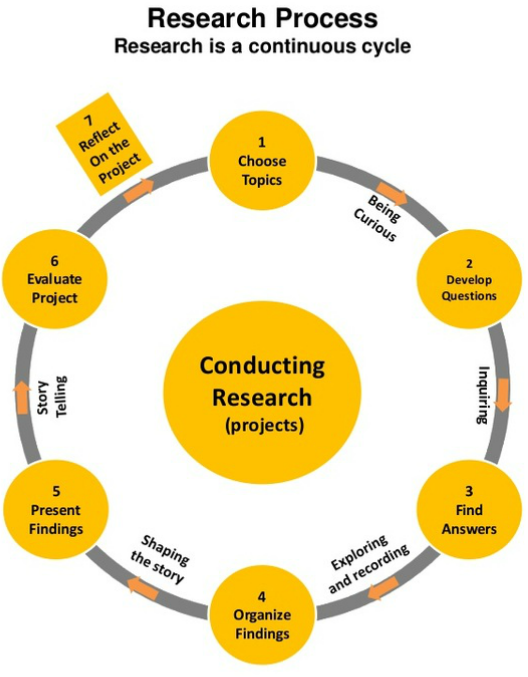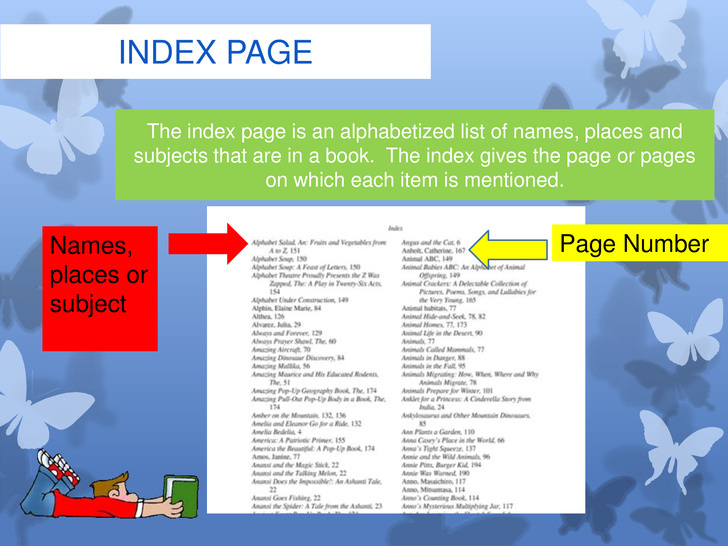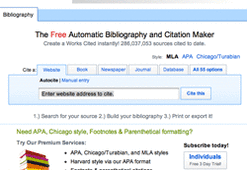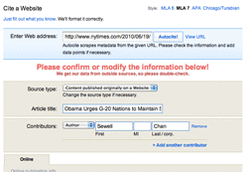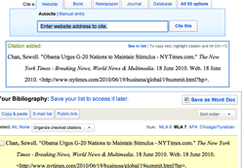8th Grade Social Studies Project
Human Migration
Research Process
Books
Databases
THEN |
NOW |
|
World History Ancient and Medieval Era
Covers human history from prehistoric times to the beginning of the Renaissance. Includes biographies, primary sources, maps, timelines, photographs, audio and video segments. Ancient and Medieval History Online Explores the pre-modern world with in-depth focus on Egypt, Mesopotamia, Greece, Rome, Africa, Europe, the Americas, and Asia. American History Investigates the people, events, and themes of our nation's evolution, from the explorers of the Americas to today's headlines. American History Online Spans more than 500 years of political, military, social, and cultural history, highlighting the important people and events of the American experience. |
Opposing Viewpoints
Pro/Con analysis of social issues, current event topics and controversies. Presented with facts, statistics, arguments for each topic. EBSCO HOST-Opposing Viewpoints Contains resources that present multiple sides of an issue, which helps to develop persuasive arguments and essays, better understand controversial issues, and develop analytical thinking skills. EBSCO HOST-Middle search Plus Middle Search Plus provides full text for more than 140 popular, middle school magazines. All full text articles included in the database are assigned a reading level indicator (Lexiles). Modern World History Online Covers the people, places, and events in the broad expanse of history—from mid-15th century to the present. |
Internet
|
Remember the 5W's
|
EasyBib
Always cite your sources, so you can give credit to the author(s) who wrote the information you are using!
|
1) Choose your source. At the EasyBib home page, just click on the tab to pick the type of source you are citing (example: Website). In many cases, all you'll have to do after that is type in the URL or title of your source. EasyBib offers over 55 different citation options - the full list is accessible on the final tab. 2) Fill out the form and click "Create Citation." If you've auto-cited your source, many of the form fields will automatically be filled in. Review the information in these fields, and enter any additional information you need. Any fields outlined in red need to be filled in. If you can't find an author or editor, then leave that field blank. 3) That's it! Export your bibliography or keep going. If you are finished, copy and paste into you Google Doc. If you're not finished, just select another source. EasyBib will automatically add your citation to your bibliography and alphabetize it appropriately. |